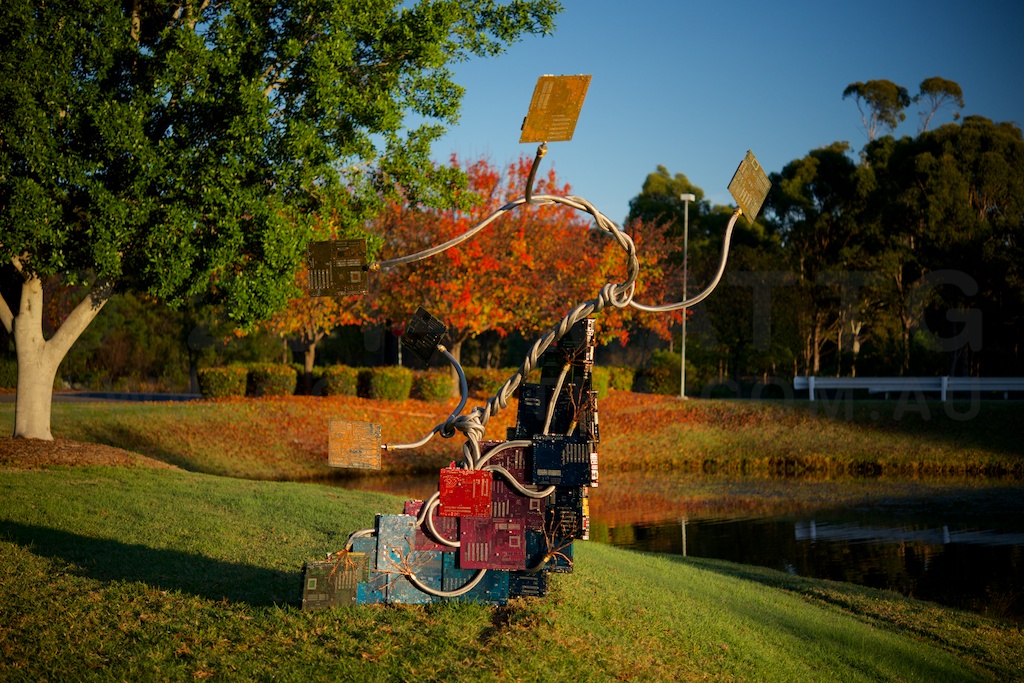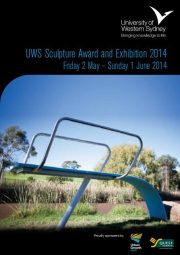Documentation of the March In May protests in Sydney. The march moved from Belmore Park near central station, to Victoria Park at Broadway. It took more than half an hour for the entire sea of people to move past.
Main : Timeline
Pinned and chronological feed of posts.
Week 46 of 52
So the main accomplishment of this week was to photograph the UWS sculpture. The 4am wake up for dawn photography was pretty brutal, but the pics were worth it.
Another part of this week was spent on getting together the specifications for a bunch of printing projects, which is a part of my ArtStart year. I’ve found a printer who seems to be able to function as a print on demand provider – something I’ve been looking for locally.
Continuing on the comics theme, I’ve been looking at the idea of splitting Surfing The Deathline #4 into #4 & #5. This has involved adding a few pages, so I’ve been sketching the pages using ProCreate and the Jot Touch on my iPad. It’s a pretty amazing drawing experience.
The week closed with more photography – the March In May protests in Sydney.
Visiting the Sculpture
So I left home at 5am this morning to make the 45 minute drive out to Campbelltown to photograph my work, and see how it’s faring.
The good news is that it seems to be more or less untouched by the elements. A enveloping cloud of fog greeted me as I arrived, and as the pre-dawn light grew in intensity, it became obvious that the mist was condensing onto the work, running down the surfaces, and dripping off the edges.
It would appear that I have a self-cleaning sculpture.
Another aspect of the morning was that it gave me yet another chance to exercise the Nikon D800, and my not-used-often-enough Gossen Digisky meter. The handheld meter really produces different results to the camera’s metering system, and it takes a lot of getting used to – the camera will generally expose so you can see what you’re metering off, the handheld will give you an accurate measurement of the light, and if it’s dark, your image will be dark.
Week 45 of 52
It’s been a quiet week largely spent recovering from making the UWS piece, letting my shredded hands and forearms heal, cleaning the studio, packing away the welding gear, and getting the drawing equipment ready.
One annoyance was the need to replace my modem / router / VOIP box, after the VOIP function up and died on me a month or so back, leaving me without any landline phone. The new modem seems to be pretty nice. It syncs at a higher speed than the old one at least.
The major bit of writing I did this week was to get together a guide to producing and selling EPUB comics, specifically within the context of the iTunes store.
With just 6 weeks left to go on my ArtStart Grant, it’s time I started thinking about what comes after. Hopefully the next grant I’ve applied for will come through, otherwise there’s some serious questions to be asked about how I can go ahead with Sculpture By The Sea. Over the next few weeks I need to:
- Organise a print on demand provider for all of my photo books
- Organise a print on demand provider for my comics
- Produce EPUB versions of Surfing The Deathline 1, 2 & 3.
- Draw Surfing The Deathline 4.
It’s quite an ambitious schedule, but assuming nothing else comes up, it should be doable.
A guide to EPUB Comics for iBooks
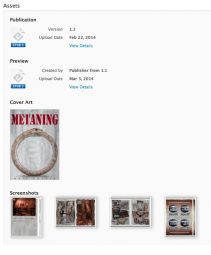 So, based on discussions with a number of local comics people, especially in the wake of the recent ComiXology Amazon buyout, and the brouhaha over the removal of purchase options from ComiXology’s app, I decided to put together a primer on how to build EPUB comic books, like the ones I’m doing, for folks who are interested in getting onto the iBooks platform.
So, based on discussions with a number of local comics people, especially in the wake of the recent ComiXology Amazon buyout, and the brouhaha over the removal of purchase options from ComiXology’s app, I decided to put together a primer on how to build EPUB comic books, like the ones I’m doing, for folks who are interested in getting onto the iBooks platform.
Now, I’ve never used ComiXology, so my opinions / comparisons are somewhat secondhand, but here’s the way iBooks works.
- You, the creator do all the work authoring the files – Apple doesn’t alter, fix, edit or optimise them.
- You, the creator set the price – Apple doesn’t discount, give away or in any other way mess with your retail price.
- You, the creator get 70% of the cover price.
- You, the creator can build the preview version of your book, and the iBooks reader app will automatically display a “buy & download the full version” link on a blank last page added.
- You, the creator upload your own choice of example screenshots.
- iBooks / iTunes store tech support staff are brilliant – super helpful, super keen, and keep you in the loop if there’s a problem that needs to be fixed at Apple’s end.
- As far as I know, you can pull your book at any time, and it will go off sale (no contracts granting Apple x-number of years of sales), though those who’ve bought it already will continue to be able to download it.
- You get to choose if your book has DRM or not. Personally, I do put DRM on my files, because it ensures the reading experience is the one I created (given I use a lot of WebKit specific design and scripting) – locking the reader to iBooks on a Mac or iPad. Non-DRMed files are still watermarked to the buyer’s iTunes store account.
With comics, you’re producing what’s called a “fixed layout EPUB”, which in the iBooks reader app means your page art is edge to edge, and the controls are displayed differently. The authoring tools necessary are a text editor, and any image editing apps you already use.
A Fixed Layout EPUB is basically a website. Each page of your book is a separate webpage, with content entered using HTML, and CSS to define how everything looks. You define the size of the viewport to be the size of your page, and then you can use positioning values to place things exactly where you want them.
It’s web design, without the ambiguities of working with multiple browser engines / window sizes etc. Better yet, becuase it’s a walled garden of WebKit, you can use lots of WebKit specific CSS that hasn’t been ratified as part of CSS3 yet.
The Merchant Process
In order to sell books on iBooks you have to do the following:
- Obtain a US Tax ID.
- One option is to get an ITIN – this is long and expensive, requiring sending a passport to the US consulate for ID verification, plus document fees.
- The second option is quick and cheap – call the IRS in America and get an EIN, as documented here. This takes about 2 weeks for everything to work its way through so that your EIN is recognised by Apple’s systems.
- NOTE: income earned via the iTunes / iBooks store is taxed in America at (from memory) a 30% rate, which you can then claim back from the Australian Tax Office as a credit under international treaties against double-taxation.
- Sign up for an iTunes Merchant account to sell on the iBooks store.
- Free accounts can offer only free books, but don’t require you giving Apple banking & US Tax information.
- Paid accounts require you to give Apple your bank details (so they can pay you your residuals), and the aforementioned US Tax information, buy you don’t have to pay for the account itself
- (Depreciated – this program has now closed, and book authoring doesn’t require a dev account) Sign Up for an Apple Developer account so you can download tools and access the developer support forums. The type of account you need is the Safari Developer Program – it’s free, and gives you write access to all the forums which are to do with iBooks, and WebKit. You can read all the other forums. Needless to say, these are all NDA covered.
- Upload your file, excerpt, screenshots and metadata (pricing, territories etc) using iTunes Producer. iTP will preflight your files, identify any problems, like code bugs, and tell you what they are so you can fix them.
- Initial approval usually takes about 10 working days, and updates take around the same amount of time.
The Authoring Process
My first recommendation is to read the lessons on R. Scott John’s blog, starting with:
…and ending with part 7.
Then read:
That should give you all the information you need to get the basic thing up and running. Some additional tips:
- iBooks on the Mac allows you to direct load your EPUB working files to the iPad for preview and debug.
- iBooks Author doesn’t currently do paginated books, with zoomable art.
Any questions, hit me up in the comments. Oh and one final thing – if this is of use, go buy a copy of The Metaning on iTunes. Researching & collecting all this information together took most of my time over a couple of weeks, and there’s a lot of garbage information out there, or information that’s only available via paid sources – the “buy my ebook on how to make ebooks” type thing. Getting a few book sales would be a nice payback.
If this article was of use, a donation would help support my projects.
Week 44 of 52
This week saw the bumpin of the UWS sculpture. A pretty momentous event. It was the first time I’d hired a ute, and done the whole thing myself, without a professional mover involved.
The whole process was remarkably trouble free. The whole task took around 3 days. First bringing the sculpture to site, and situating it in place, then returning the next day to add the leaves, then a third day to add a leaf that had come home for repairs. Here’s hoping the work sells.
UWS Sculpture Award & Exhibition 2014
BØN541 v2.0
BØN541 v2.0 was created for the University of Western Sydney Sculpture Award & Exhibition 2014. It’s constructed from computer motherboards, and braided stainless steel hosepipe over a stainless steel armature.
The work was supported with a material sponsorship by Convoluted Technology Pty Ltd, who supplied the braid.
This work has since been disassembled, and its materials recovered.
Week 43 of 52
Everything is finished. Hard to imagine, but working up to the last minute, everything was ready. There were some hiccups with getting the branches connected after braiding, but I eventually discovered a way of connecting them that avoided actually cutting the braid. The first wrap up of the braid around the branches didn’t quite work out the way I wanted, and ended up with big knots over the joins. So, I unwrapped and re-wrapped, creating a much leaner, smoother appearance.
Week 42 of 52
Work continues on the UWS piece. It’s hard work, slow work, hot work and dusty work, but it feels like it’s coming together. The branches are being attached and the skin is going on. It requires significant precision, without much room for error. With luck, the final two branches will go on Tuesday, and that’s the serious work out of the way.
Longer diary entries will be along once this major work is out of the way.