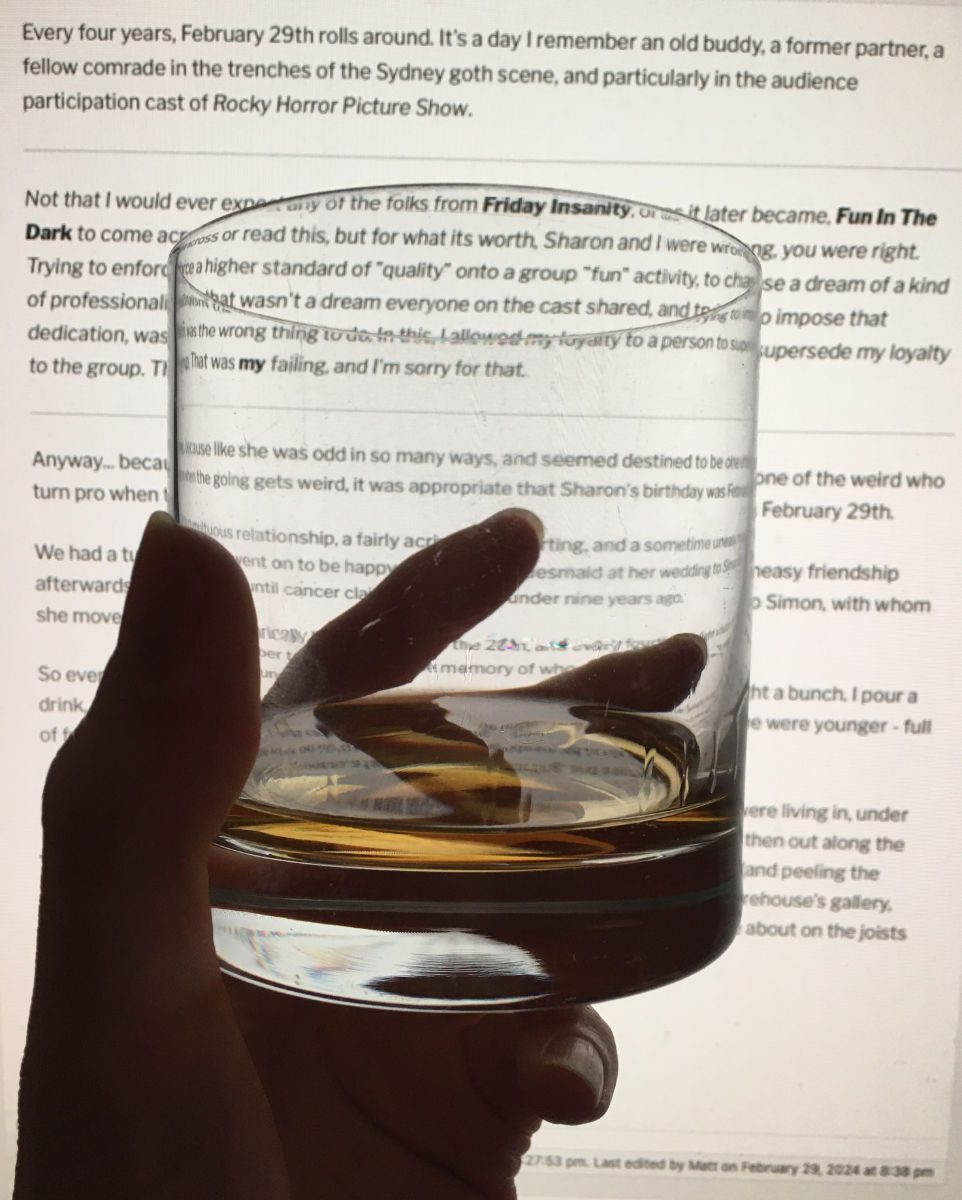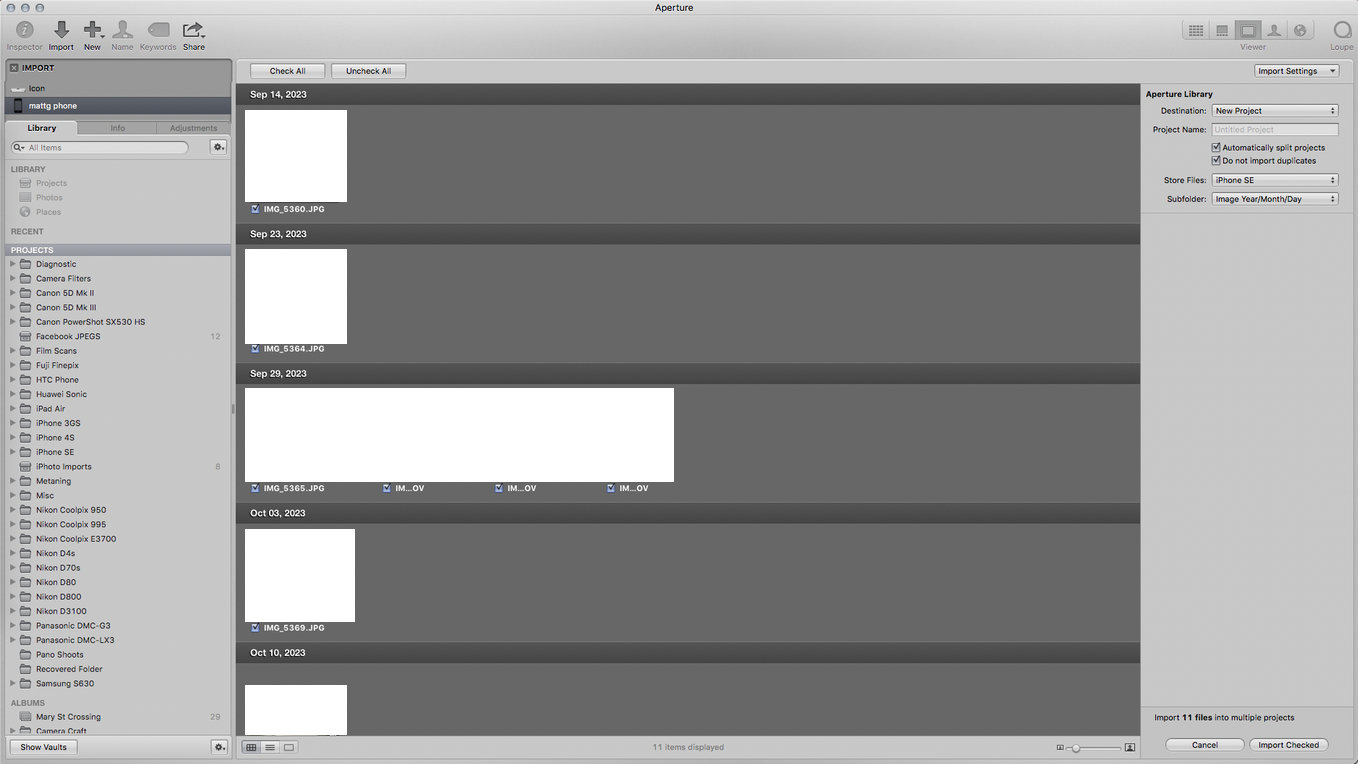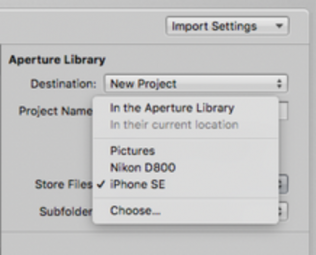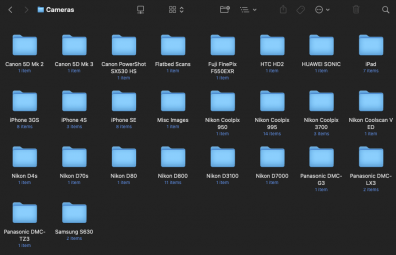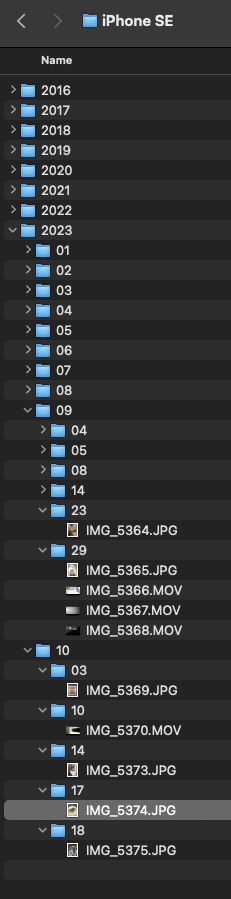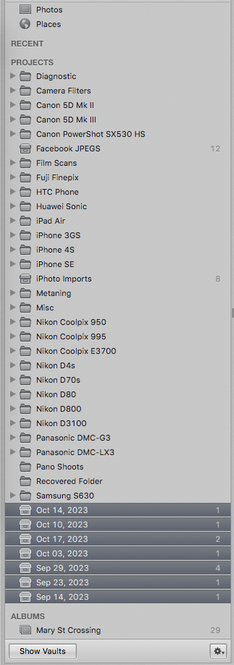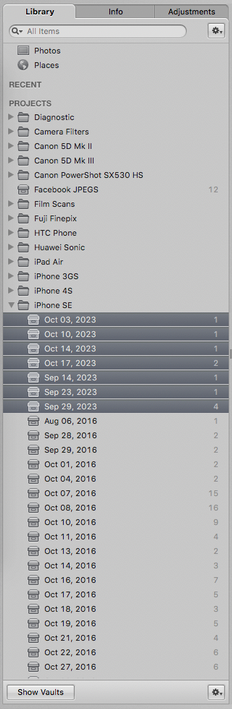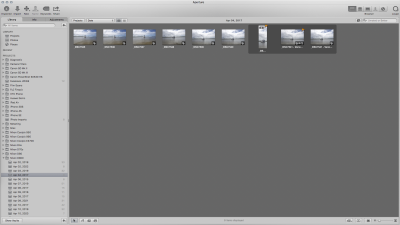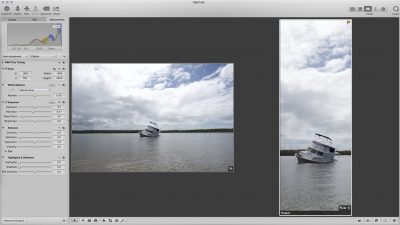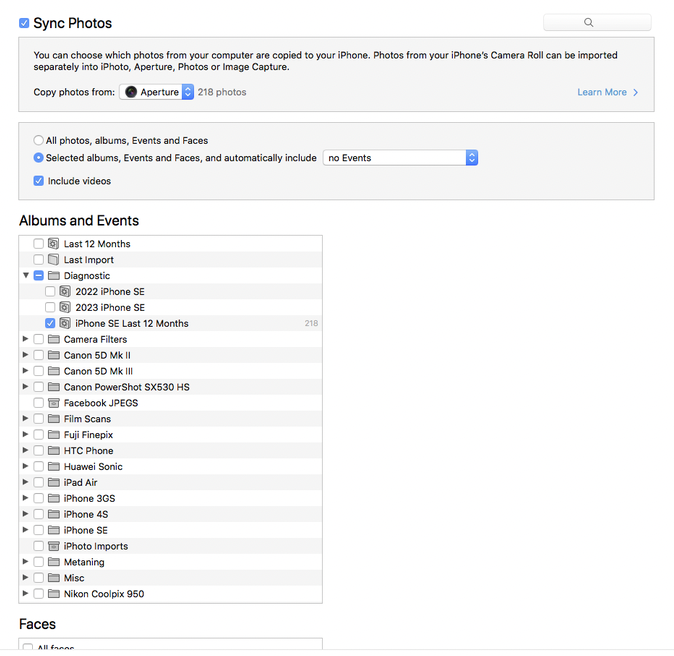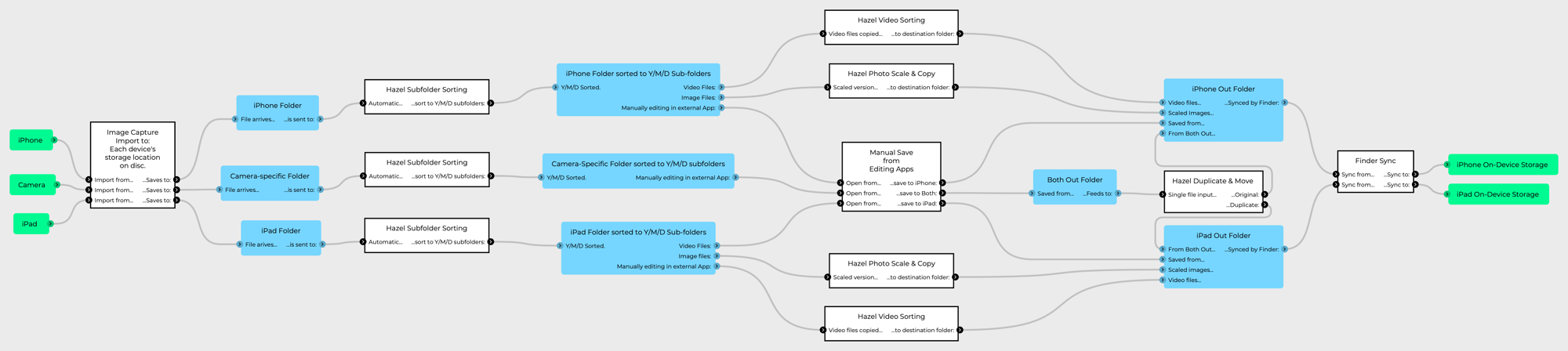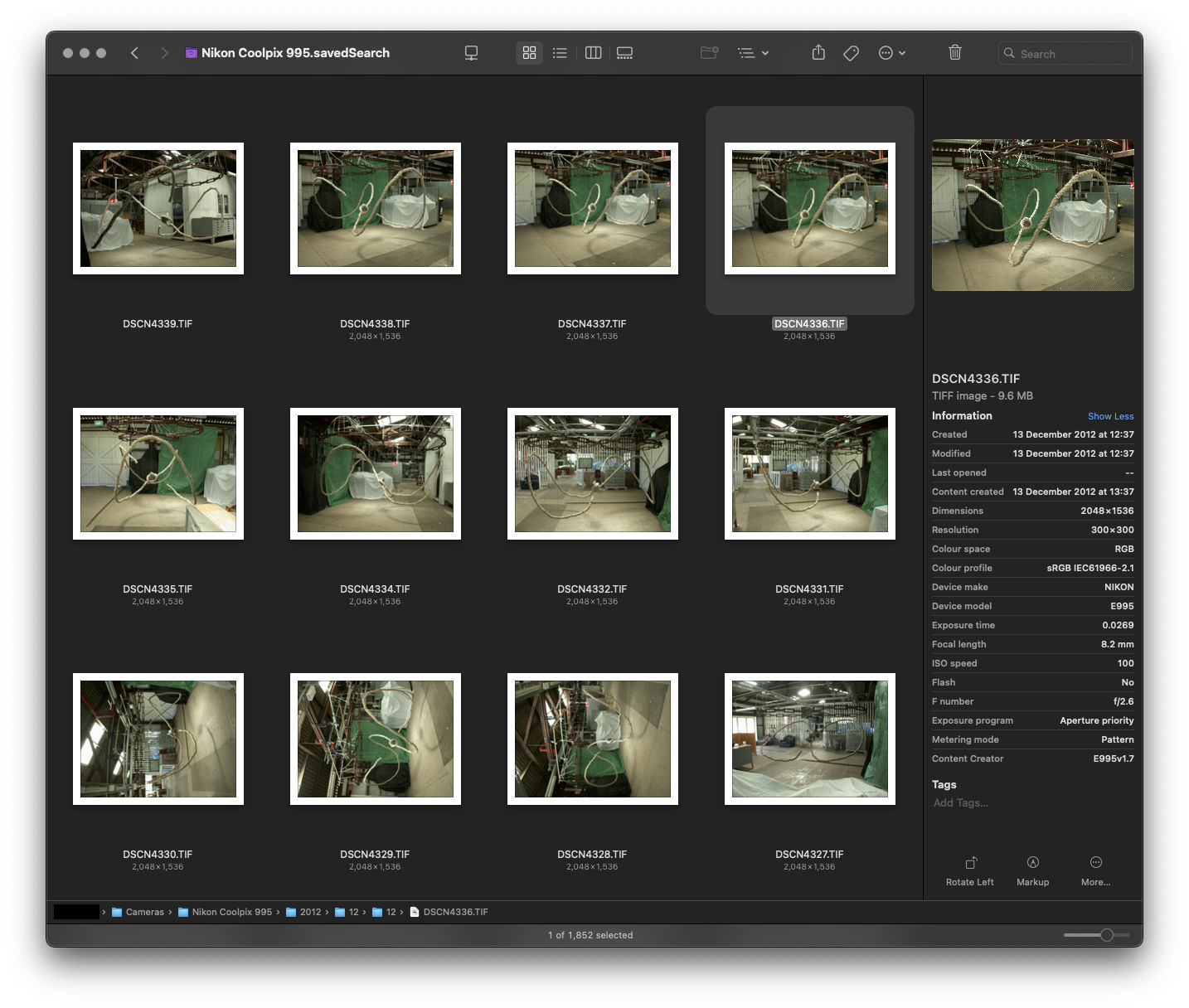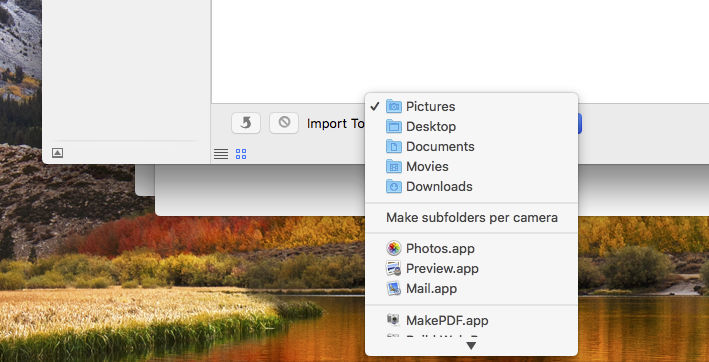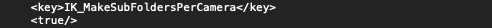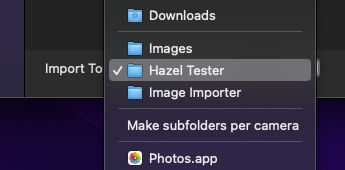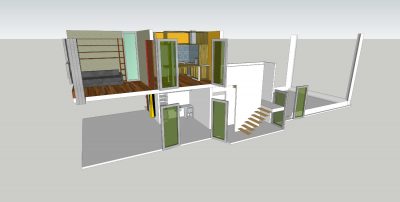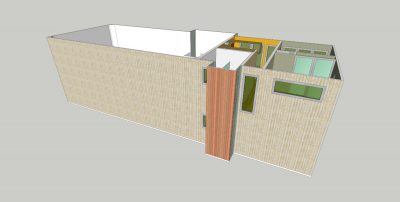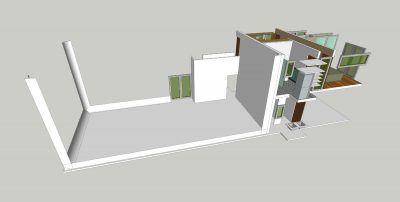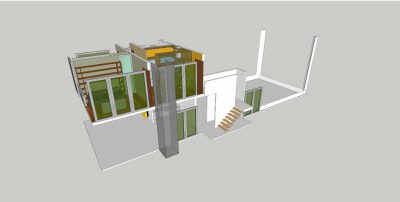This was not the best of years. It’s really hard to think what I did, largely because I didn’t do much of anything. When I look back through my weekly diary, the most common word seems to be “research”. I spent most of the year indoors, as the outside world just became too dangerous, with Ubiquitous Covid becoming the new normal. I had an encounter in the service station where some arsehole started mocking and harassing me because I was wearing a mask. Right before Christmas, my mother caught Covid, so I spent Christmas by myself. I managed to dodge the bullet, but I was due for my next covid shot only a few days later. It was a frightening near-miss.
Speaking of health, this whole sedentary thing started to have some pretty major effects, with significant stress events leaving me tight chested and short of breath. However, a scare with my 2022 annual specialist’s assessment that I was losing upper body strength lead to biting the bullet and getting back into shape.
Mystifyingly, in the second half of the year, I went on a big diet health-kick. I mean big enough that “who are you and what have you done with Matt?” was a reasonable question to ask. I cut out almost all takeaway, junk food, processed snacks, radically reduced the amount of bread, more or less eliminated cereals, and had salads with a protein, like beef or chicken, for dinner almost every night. I think I accidentally paleoed. Breakfast for months now has been a banana, a handful of walnut kernels, and a small piece of biltong. I cut out all the soft drinks, all the beer, radically reduced my alcohol intake.
I lost almost 10kg doing this. I’m back to the weight I was, when I was 18. And the really weird thing is, I really don’t miss any of this. I think I’m so happy with the leaned down figure, that no food treat really has that allure any more. I’ve combined this with working out with weights almost every night, and my strength seems to be returning.
A big theme for 2023 was attempting to move house. We spent months with the house on the market, and almost bought a new one, but had to pull out when the offers on the current place didn’t go high enough. The whole process is arse-backwards, as agents try to tell you how good the offer for your place is, but fail to understand that the goal isn’t to sell, it’s to buy, and the sale is merely a means to that end.
The place we were trying to buy was pretty interesting – two houses on a single lot, but as we spent more time looking at it, worries started to surface. And that’s the real problem – the margins are so thin that we could get to a point where we go broke trying to own the new place. So, by August, that had come to an end, and we stayed put. The stress damn near killed me. We looked at another interesting property – a huge bamboo grove of a place, but again, the owner wouldn’t drop the price to something we could manage, and the house itself (which was being passed-off as the work of a prominent local architect) was in need of a lot of work.
I spent a lot of time working Sketchup, remembering why I love using it so much, and how disappointed I am with it being a subscription-only app these days.
Speaking of tech, this was the year all my tech fell on its face, and had to be refreshed. My beloved old Mac Pro finally died a hard death, and I replaced it with… Another Mac Pro, but this time a 2019 model, with dual graphics cards that cost me $10k secondhand. It’s an insane purchase, given Apple is transitioning away from Intel processors, but this was the machine that was closest to what I already had, without being less than I already had. Worst-case-scenario, It will become a chonky Windows or Linux machine one day. But, it should last me for a while. Interest rates being what they are, It’ll only take 14-15 months for the interest on my savings to recover the outlay, which is a shorter term than a personal loan I would have taken out to buy something like that, so that puts things in perspective. Those interest rates are part of why I’m more sanguine about not moving right now, than I might otherwise be – it’s a good time to have savings, and a bad time to have a mortgage. That big new computer actually followed a new iPad Pro, which has proven to be a lot less compelling than I thought it might be. I think I just need to give it more work, but the lack of bezels really makes it less good to draw on. I don’t feel the same carefree doodling I had with sketchbooks in the past.
The great tech revamp included some interesting things I’ve wanted to do for ages – I installed a switch in my tech gear cupboard, so instead of 4 ethernet cables leading downstairs to the modem, there’s just the one. The Mac Pro is installed on the shelf as well, with 7m display cables routing back to my desk, so I have a lot more leg room than I used to have.
My B&O headphones were replaced under warranty as they kept filing to connect to my Xbox. I bought and returned some Beats wireless earbuds, because they were too uncomfortable to wear. I don’t know who Apple tests their earphones on, but I’ve never found them as good as my old Sennheisers.
Mastodon really became my go-to social media space once I found Mona.app – it has some rough edges by virtue of being a Catalyst app, but it’s better than using the website. I stopped posting to Facebook entirely, nothing since May, and only two people reached out to check if things were OK. So much for social networks bringing people together.
So that was it, a pretty terrible year, which feels like I achieved nothing of note. Probably the only thing I can say that was successful with things, was reprocessing some of my old photos, and re-establishing my digital workflows – which accounts for a lot of the “research” time.